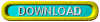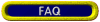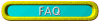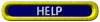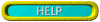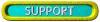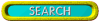Creating a New Database
Click on ![]() button to bring up the New Database window.
button to bring up the New Database window.
To copy the materials from an existing database click on the 'Copy Materials' check box so
that a tick appears in it. If this box is checked, the database with the materials to be
copied must be entered in the 'Material Source' text box, either by typing in the full
name and path or by clicking on the button immediately to right of the text box and using
the file requester to locate the database. The second course of action will enter the path
and filename into the Text Box. The default database is the current database.
When you are satisfied with your options, click on 'Create' and another file requester
will come up asking for a path and filename for the New Database. Having selected a name
the database will be created and the window will be closed.
To use the New Database click on the ![]() button and select it as the Current Database.
button and select it as the Current Database.
Should you decide not to create a New Database you can close the window by clicking on
'Cancel'.