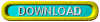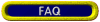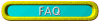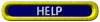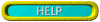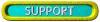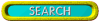Entering a Material
Click on the
![]() button to open the Material List Window. Click
on the Type Tab and then on 'New'.
button to open the Material List Window. Click
on the Type Tab and then on 'New'.
Fill in the following:
| Name | China Clay (Ideal) |
| type | ID |
| Price | N/A |
| Comments | None |
Click on the Analysis Tab. The default method of entry is Ultimate Analysis">
(The percentage of each oxide entering fusion is used)
but in this example you must change to Unity Formula by selecting 'Unity' from the pull down list. Now enter the
following formula for Kaolinite:-
| Silica | 2.000 |
| Alumina | 1.000 |
| % Total | 87.00 |
All recipe analyses are based on the composition of materials when
they enter fusion. To calculate this, subtract the percentage Loss on Ignition (in
this case 13%) from the unfired weight of 100%. Any recipes using this material Kaolinite
will be calculated at 87% of the weight when it was weighed out. This will be the amount entering the Glaze Fusion.
To save the material to the current database click on the Type Tab again and then
on 'Add'. If the material already exists in the current database, you will be asked
if you wish to save any changes. By selecting 'Yes', you will overwrite the old
data.
Note: The above example is hypothetical. It is not a true Unity formula because there are no basic oxides
in the material. Instead the analysis is calculated
on the ratio of Silica to Alumina.