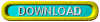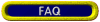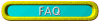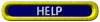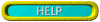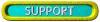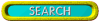Analysis to Recipe Tab
Recipe Box
This is exactly the same as in the Recipe to Analysis
tab sheet except that it is disabled.
Recipe Check Box
As in the Recipe to Analysis tab sheet, material amounts can be locked or unlocked.
A tick (checked) indicates that the amount is locked.
Analysis Box
On this Tab sheet the Analysis Box is enabled. A required oxide amount can
be typed into the selected position and on hitting the return key, the unchecked
materials will be adjusted to the nearest fit. For example a recipe with Talc and
silica
unchecked would allow a change in SiO2 and MgO.
Analysis Slider Bar
The sliders will change the oxide proportions within the unchecked materials
limits and alter their amounts accordingly. Experimentation is encouraged as the
results can be seen almost immediately.
Any other controls on this Tab sheet that are not described here will be found under
Recipe to Analysis