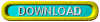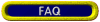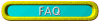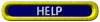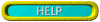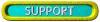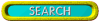Material Search Window
Material Search Window
On the left are two sets of sliders and analysis boxes which represent the minimum
and maximum of the material oxides. Enter any other criteria in the respective boxes
and click the List button. A list of materials meeting the criteria will be displayed
in the Materials Window ready for dragging and dropping
into the Recipe List window.
If this Search Window is left open further refinements can
be made to the search criteria and a new list generate by clicking the List button
again. To reset the search criteria click the Reset button.