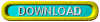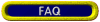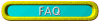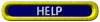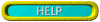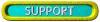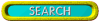Oxide Preferences Window
Oxide Order
The chemical formulae of the oxides supported by The Glaze Calculator are listed
here. The order of the oxides can be changed by clicking on a chemical formula and
while holding the left mouse button down, dragging it to a new position.
Oxide Name
Each oxide has a default name. The name given to the chemical formula highlighted
in the Oxide Order list is displayed in the Oxide Name box.
Apply Name
The oxide name can be changed from the default to one of your preference. Highlight
the chemical formula of the oxide you wish to name and type the new oxide name in
the oxide name box, then click on 'Apply'.
Default Order
Sets the oxides to the default order.
Default Names
Sets all the oxide names to their defaults which are as follows:
| Silica | SiO2 |
| Alumina | Al2O3 |
| Boric Oxide | B2O3 |
| Iron ox | Fe2O3 |
| Titania | TiO2 |
| Calcia | CaO |
| Magnesia | MgO |
| Potash | K2O |
| Soda | Na2O |
| Lithia | Li20 |
| Baria | BaO |
| Strontia | SrO |
| Zinc ox | ZnO |
| Lead ox | PbO |
| Phos. ox | P2O5 |